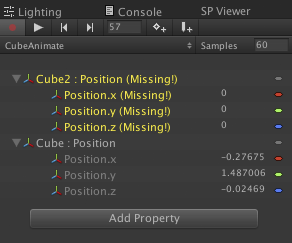Performance tips for Unity 2d mobile
There's no one silver bullet to optimisation, and what works for one person mightn't work for another, so these tips are mainly focused on 2D. Your mileage may vary. It goes without saying that the performance issues were found using the profiler, so if you have it, it's something you should be using. The dumb stuff Let's get the dumb stuff out of the way first. These are the simple things you need to do, and don't need much discussion. Set your Application.targetFrameRate to 60. By default on mobile, it's 30 Otherwise you can turn on vSyncCount in the quality settings. Apparently, on some Android devices, with Android 5, you can render at more than 60fps, so if you don't force vSync, you run the risk of an unresponsive device, as it's rendering too quickly, so it's possible that future versions of Unity will force this When testing, test on an actual device - you can run on the desktop to make sure it doesn't crash, but it won't ...