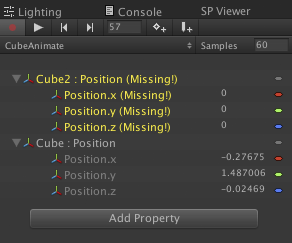Replace Textbooks With Video Games
On any given day, CEO André Thomas arrives at his company Triseum’s office in Bryan, Texas at nine in the morning. While this is when Thomas gets in, his work day usually starts hours before by checking sales on the company’s educational video games. On one of the days that Thomas and I spoke, he told me he had been “driving all day” to visit a university to answer questions and help students who were using Triseum’s games. He says he usually tries to leave his office around seven, and even after eating dinner with his family, he’ll return to work for a few hours. In the past, he was Head of Graphics for EA Sports games like Madden NFL. Now, he runs Triseum, a company whose principal goal is to completely replace textbooks with video games. After leaving EA in October 2013, Thomas and his business partner, Raul Khanorkar, the former CFO of EA Sports, attempted to create interactive museum displays, but that venture didn’t pan out the way that Thomas had expected. B...